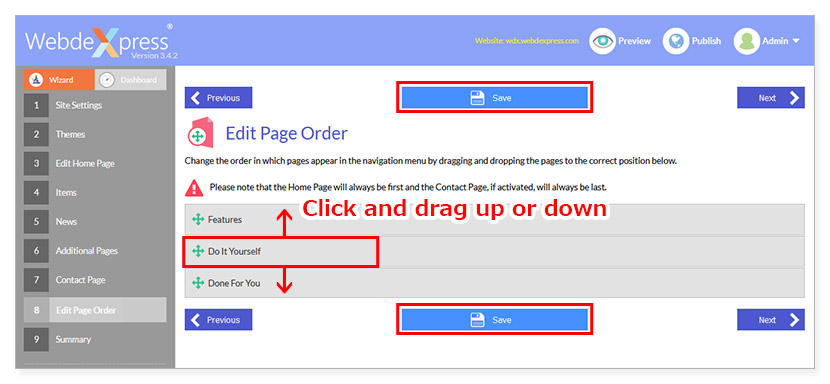In the same way as the home page, you can freely create additional pages.
1. From the editor menu, choose ‘Additional Pages’ and then click ‘Add Page’
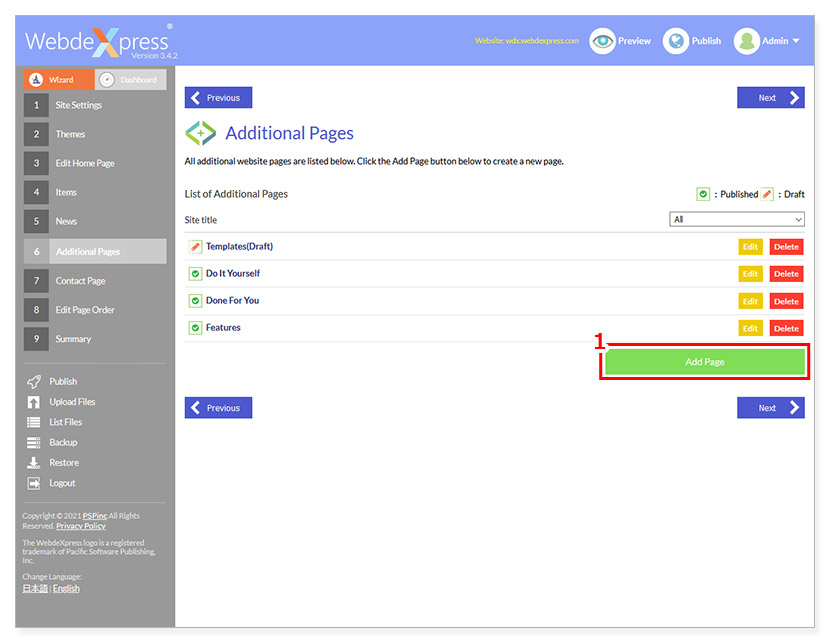
2. Input the page title
3. Input the page URL
4. Using the page editor tool, add text and images
Important Point: If copying text content from a Word document or other word-processing software, the text decorations or formatting may be copied over as-is. You can remove this with the ‘Clear Formatting’ tool.
5. Click 'Save'
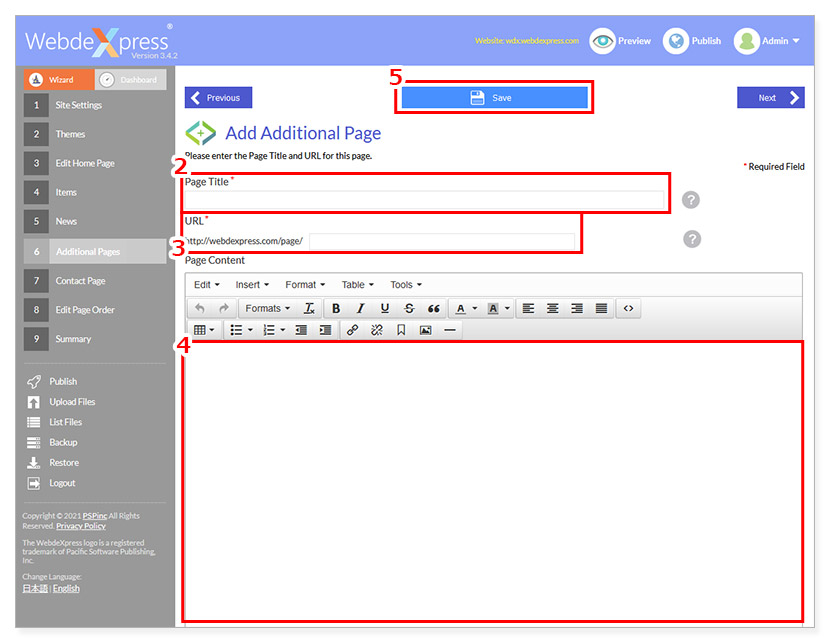
You can select a ‘Status' (setting the page to ‘Draft’ means it will not display on your website) and also password protect the page from the bottom of the editing page
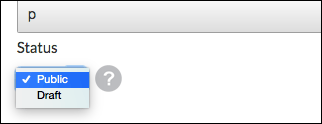
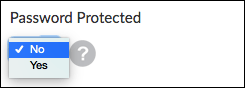
You can easily change the page order by clicking on the title of the page you wish to move, and dragging it up or down in the list. Make sure to ‘Save’ after changing the order. *The home page will always be first, and the Contact page will always be last.