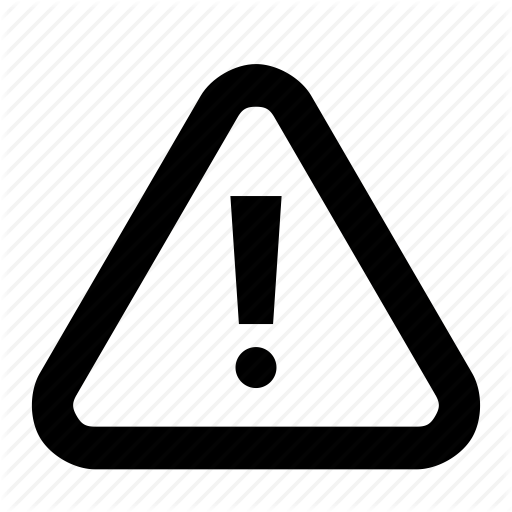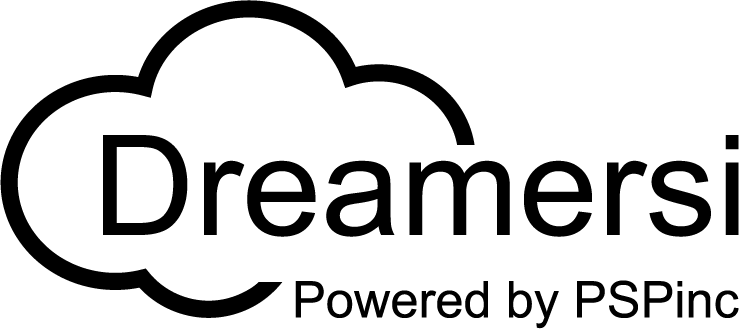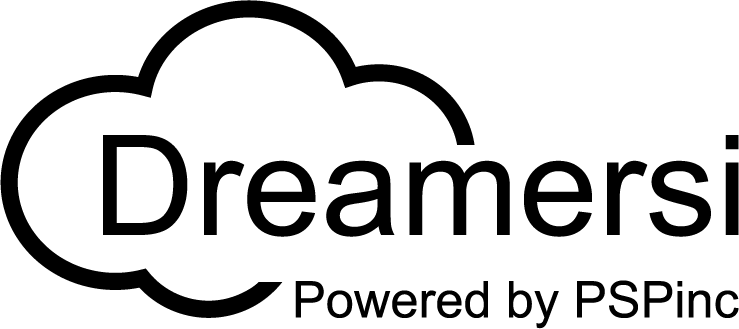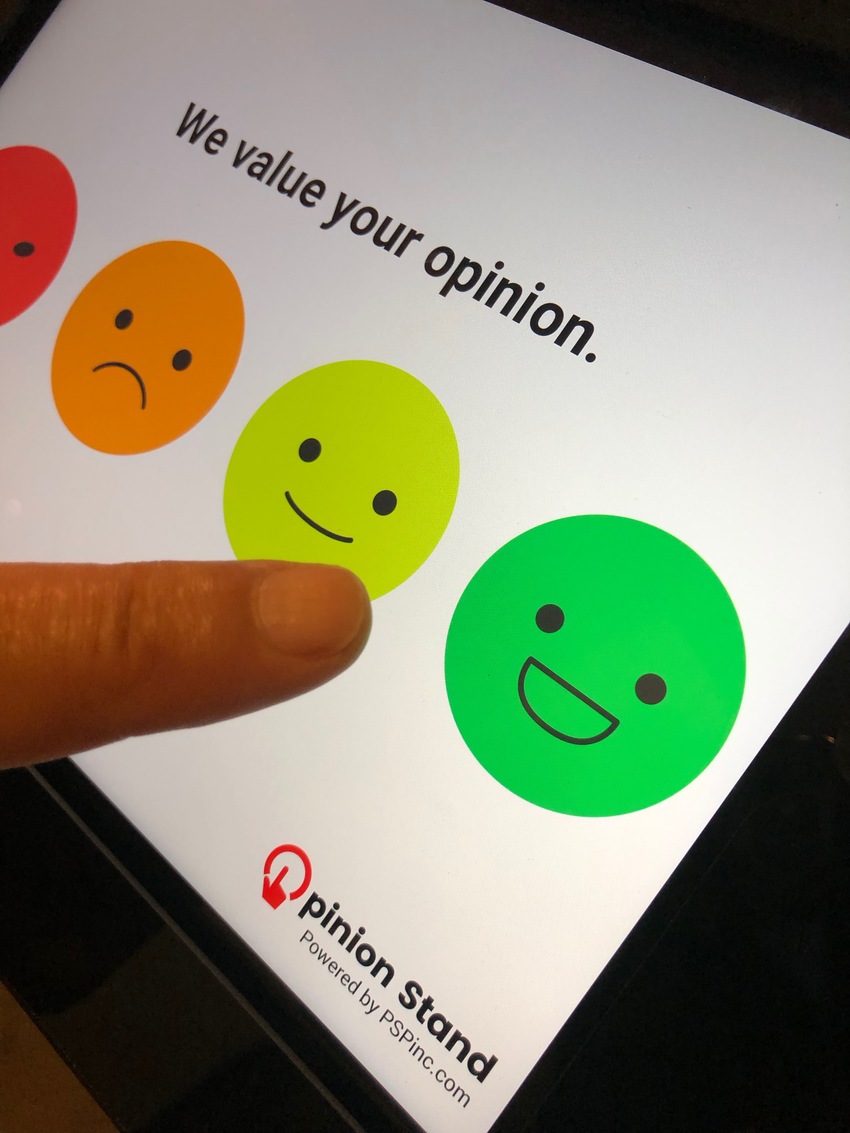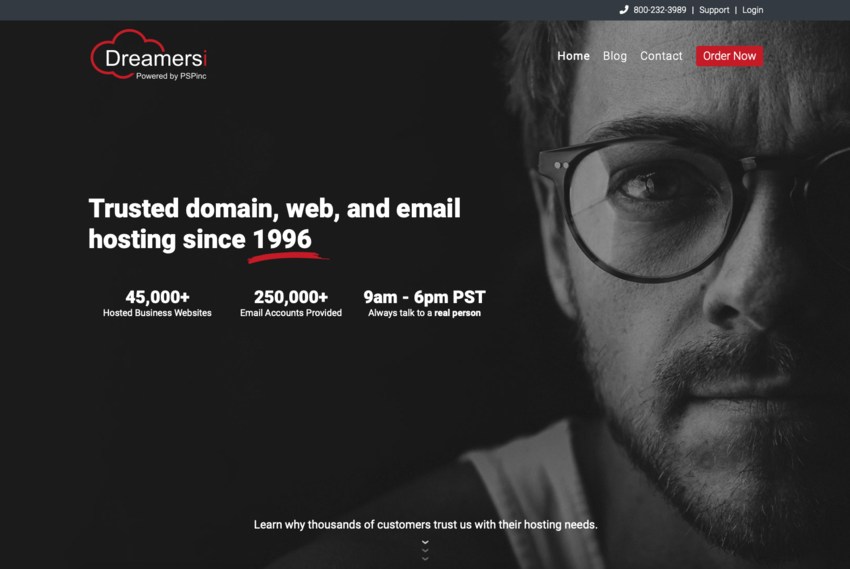2019-09-09
Email server being attacked by SPAM.
Currently we are expecting very heaver email traffic to our servers. This is causing our system to slow down and not being able to deliver email.This has started around 1:30pm on 9/9/19. We will keep you posted when it becomes normal.
 An all-new multi-service login for your PSPINC web apps!
An all-new multi-service login for your PSPINC web apps!
 Request a quote for Custom WordPress Design
Request a quote for Custom WordPress Design

.png)