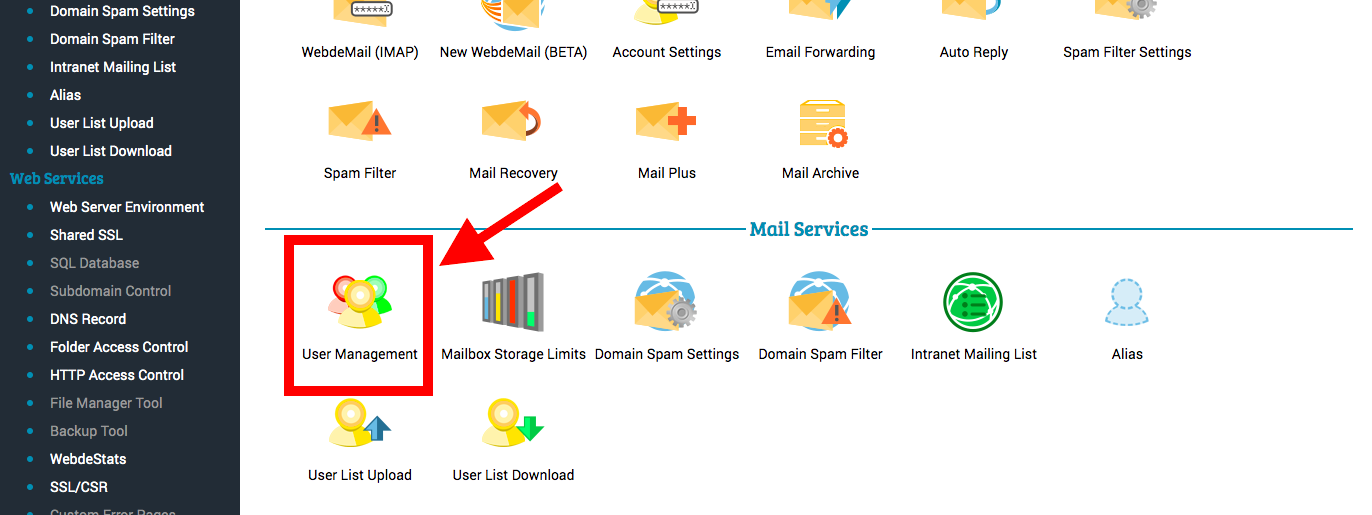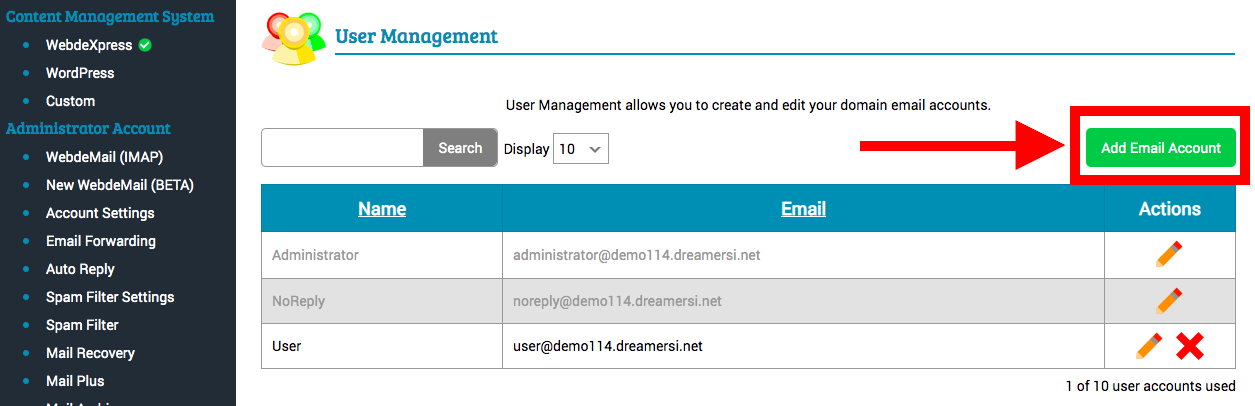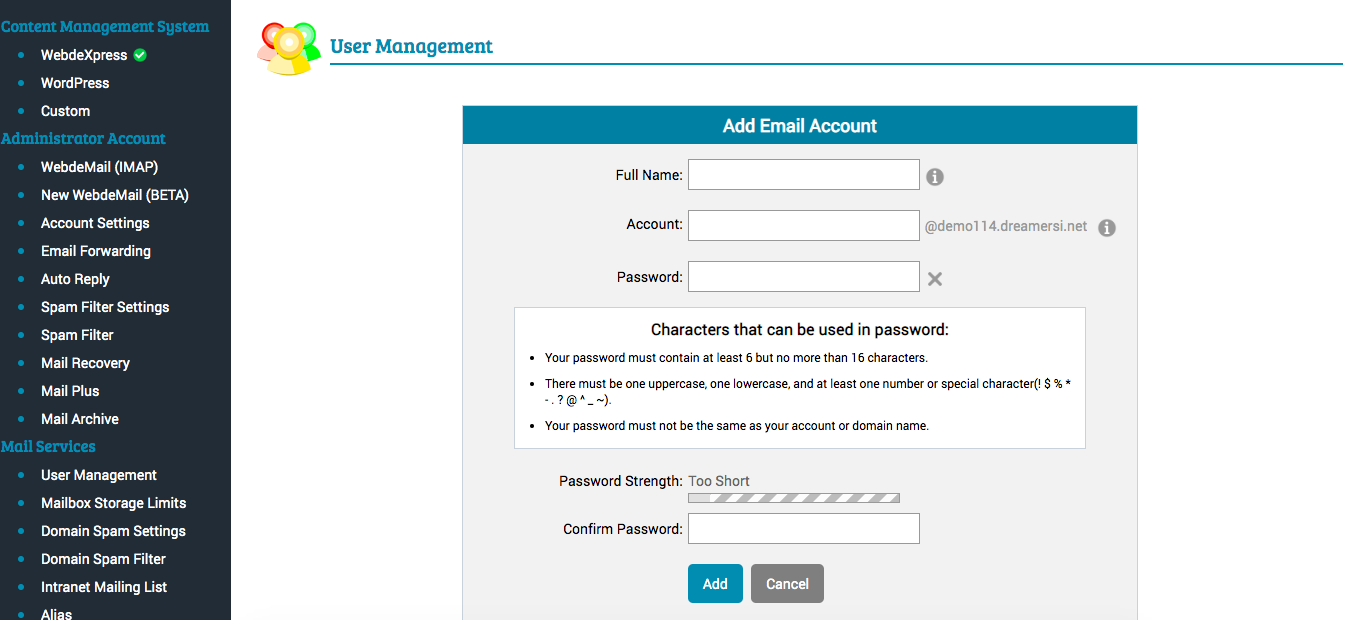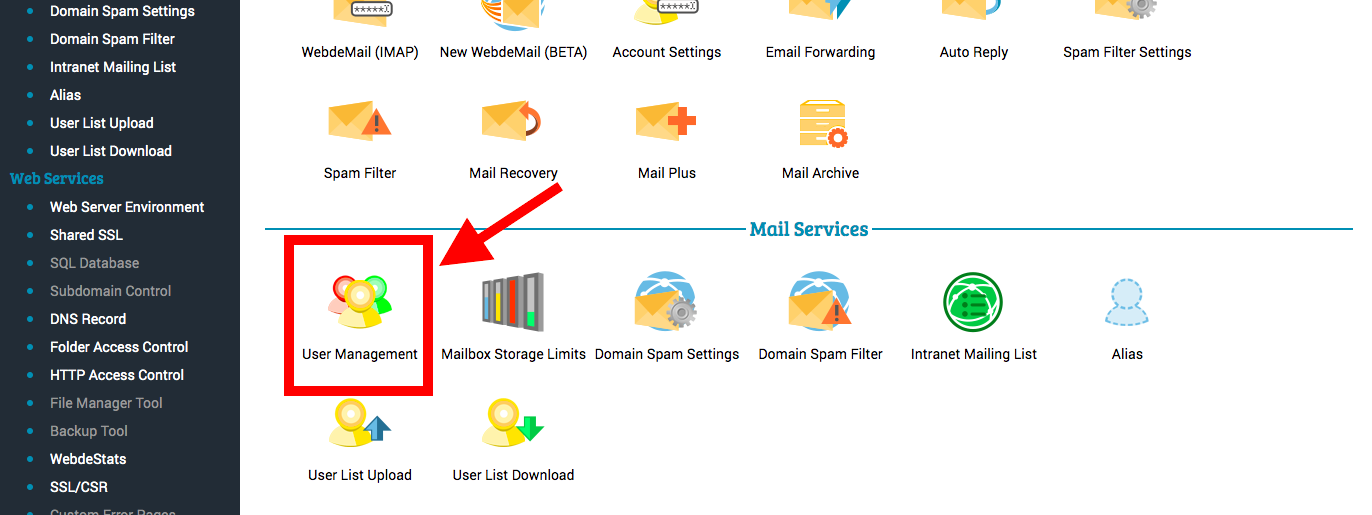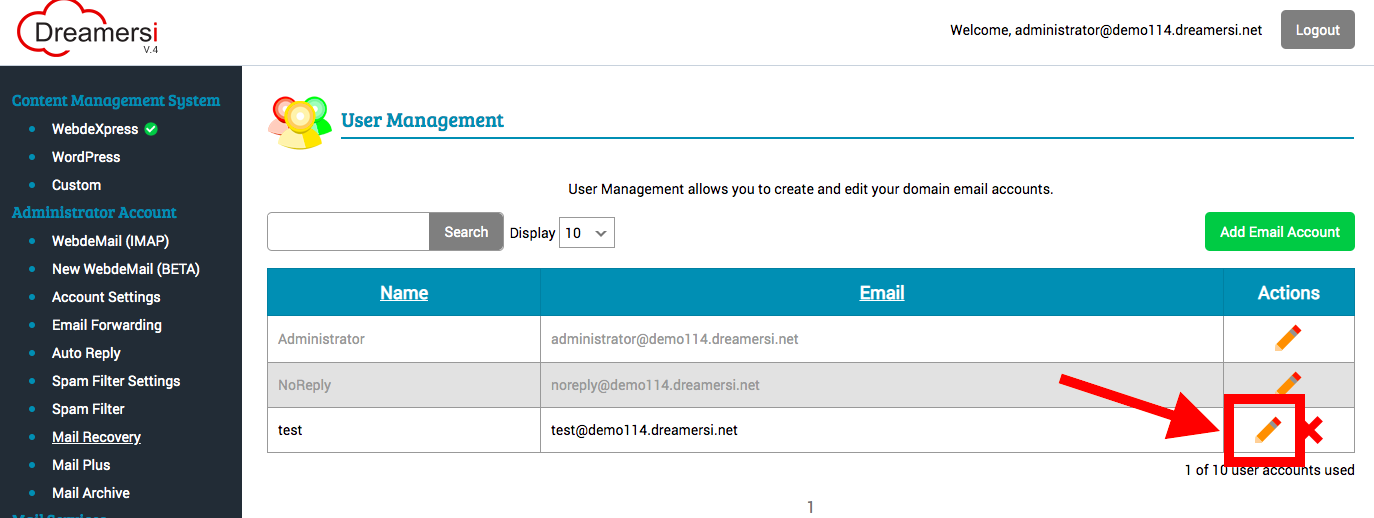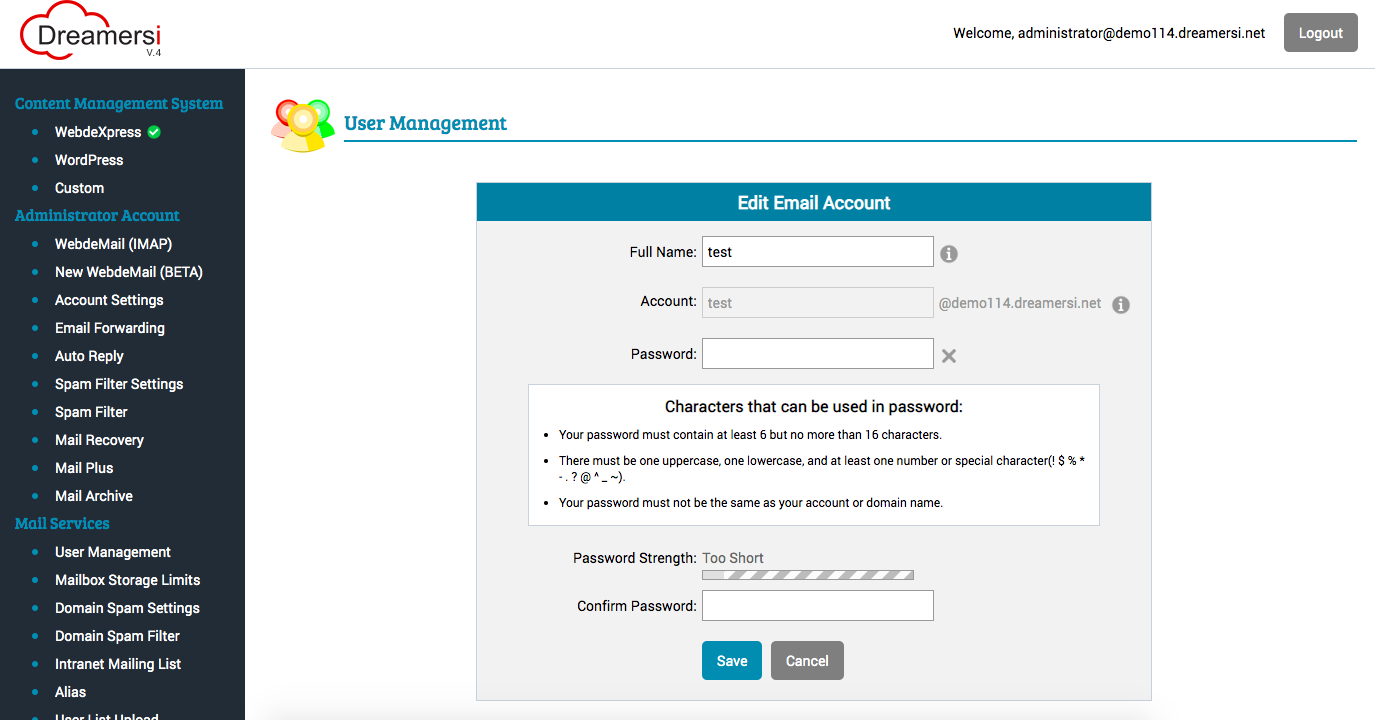Add a New Email Account
*Please note, this feature is only available for Admin users. You will need to login as an administrator to access these tools.
- 1. Go to https://www.dreamersi.com/eng/login and login with your email address and password.
- 2. Scroll down the page and click [User Management] under the [Mail Services] section.
-
- 3. Click [Add Email Account].
-
- 4. From the top, enter your full name, your account name, and password. Click [Add].
-
- 5. Your new Email account is all set.
Change Your Email Account Information
*Please note, this feature is only available for Admin users. You will need to login as an administrator to access these tools.
- 1. Go to https://www.dreamersi.com/en/login and login with your email address and password.
- 2. Scroll down the page and click [User Management] under the [Mail Services] section.
-
- 3. Click the icon under [Action] next to the account you want to change.
-
- 4. Change your full name and password if you wish. Click [Save].
-